Timesheet rounding
Timesheet rounding is applied to the individual clock in and clock out transactions, not total hours. Rounding on the individual transactions produces a more accurate and un-biased form of rounding, and is globally accepted as best practice for timesheet rounding.
Last updated - Jun 02, 2020 at 2:55PM
Types of rounding methods
Timesheet rounding can be performed using two types of methods:
Rounding timesheets to the nearest time interval
Timesheets can be rounded to the nearest 5 minutes on the clock or the nearest 15 minutes on the clock. This will round each individual clock in and out transaction to the nearest time on the clock e.g. 7:00, 7:05, 7:10 for 5 minute rounding, and 7:00, 7:15, 7:30 for 15 minute rounding.
This will round the clock in and clock out times either up or down depending on what's nearest to the actual clock transaction time.
Rounding timesheets to [n] decimal places
Timesheets can be rounded to either 1 decimal place or 2 decimal places. To achieve this, each individual clock in and out transaction must be rounded to a fraction of an hour.
When rounding timesheets to 1 decimal place, each individual clock in and out transaction will be rounded to 1/10th of an hour (the nearest 6 minutes on the clock). This will round the individual clock in and out times either up or down depending on what's nearest to the actual clock transaction time.
When rounding timesheets to 2 decimal places, each individual clock in and out transaction will be rounded to 1/100th of an hour (the nearest 36 seconds on the clock). This will round the individual clock in and out times either up or down depending on what's nearest to the actual clock transaction time.
Applying rounding options
Timesheet rounding can be applied when viewing timesheets by clicking on the preferred rounding option button in the toolbar above the timesheet table.
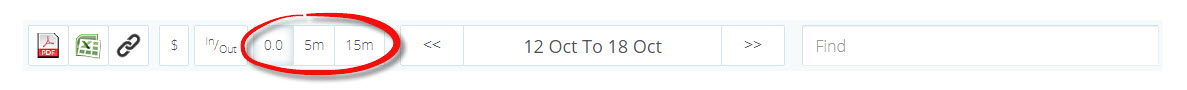
Timesheet rounding can also be applied when exporting/downloading timesheet data for payroll, Custom CSV, or when generating reports. Choose an option from the Rounding dropdown list when exporting timesheets or generating a report.
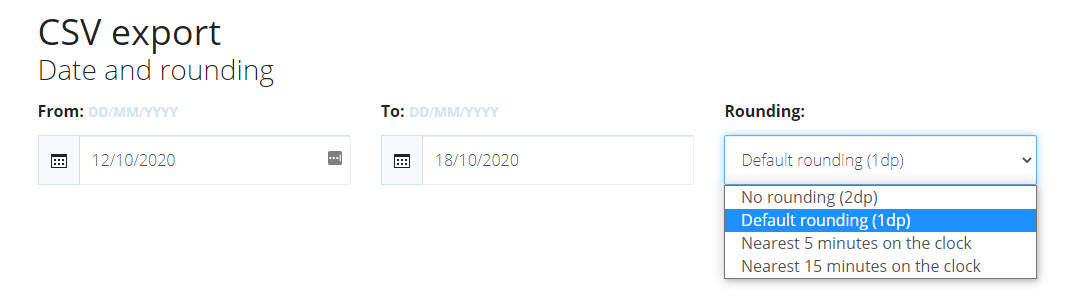
Timesheet rounding calculator
The table below shows how each of the methods round the clock in and clock out times, and how this can affect the total hours of a shift.
| Clock in | Clock out | Total hours | |
| No rounding (2dp) | 8.87 | ||
| Default rounding (1dp) | 07:06 AM | 03:54 PM | 8.8 |
| 5 minute rounding | 07:05 AM | 03:55 PM | 8.83 |
| 15 minute rounding | 07:00 AM | 04:00 PM | 9.00 |
Frequently asked questions about rounding
Can we round timesheets to 30 minutes or a whole hour?
The maximum interval you can round to is to the nearest 15 minutes on the clock (e.g. 7am, 7:15am).
Can we round start times up, and finish times down?
You can only round times to the nearest interval. This is the most commonly accepted practise, to ensure that averaged over time the employee is not disadvantaged (leaving employers potentially liable).
Can we set an automatic start time?
No you can't. We've designed TimeDock to be an accurate and real-time solution for clocking into work. If employees aren't clocking in when they actually started work, they should be encouraged to do so.