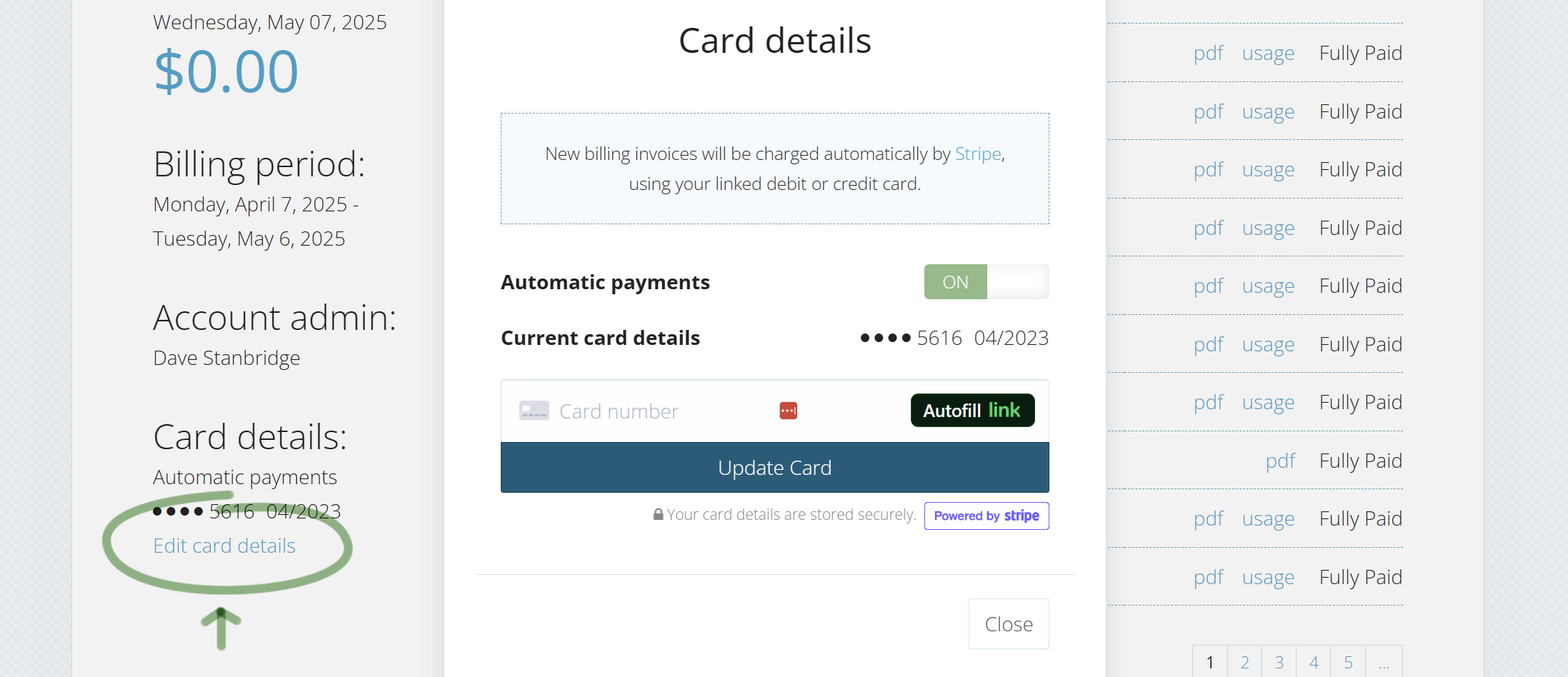Accounts and payments
Last updated - Jun 02, 2020 at 2:55PM
Download a TimeDock invoice as a PDF
Log in to your TimeDock web dashboard.
Navigate to Billing via the top navigational menu (right hand side).
Click anywhere on the invoice line item to initiate the PDF download.
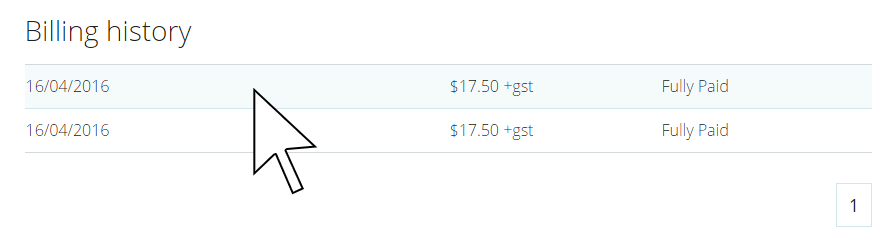
Add or change Credit Card details for billing
Log in to your TimeDock web dashboard.
Navigate to Billing via the top navigational menu (right hand side).
Click Edit card details bottom-left of the billing screen.
If Automatic Payments is turned off, click the Off/On toggle within the Card Details popup.
Enter your Credit Card details.
Click Update Card.